Custom Codes Based on Guest's Phone Numbers

Aurmur is excited to announce a new feature that will enhance the security of your listings and make the check-in process more convenient for your guests. The new feature, called “Code based on guest’s phone number” allows hosts to generate codes based on the last 6 digits of a guest’s phone number and combine them with any number from 0 to 9, creating a unique set of codes up to 8 digits. It’s a great way to ensure that only authorized individuals have access to your property, while also making it easy for your guests to remember their code. With a virtually infinite number of code options, it is hard for anyone to crack or guess the code.
The process of setting up these custom codes is simple and can be done by following the steps outlined below.
Custom Code Setup:
Step 1: Log into your Aurmur account and go to LOCKS/LISTINGS. Choose to EDIT a listing.
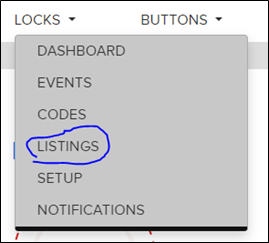
Step 2: Scroll down to “GENERAL SETTINGS” and choose “Code based on guest’s phone number” option.
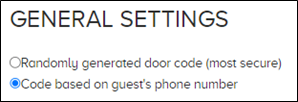
Step 3: A list of additional settings show up right below to allow you further customize these codes. Use “Code Template” to set your code rule using the last 6 digits of your guest’s phone number and any number from 0 to 9.
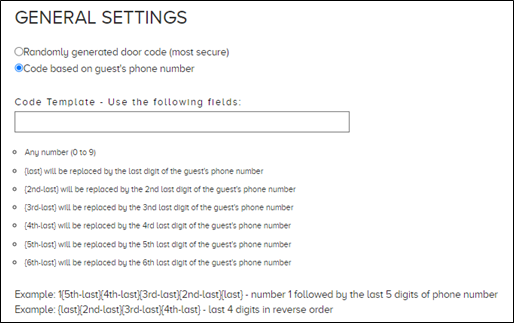
A few Notes:
It’s important to keep in mind that these codes need to be at least 4 digits long and no more than 8 digits. This ensures that the code is easy for guests to remember and enter, while still providing a high level of security.
It’s also worth mentioning that this new feature is especially useful for hosts who manage multiple listings, as it allows them to set different code rules for each property. This means you can have a different code rule for each listing, making it even more secure.
Overall, the new custom code feature on Aurmur is a great addition to the platform, allowing secure, simple, and seamless check-in process for both guests and hosts. We hope that you will find this feature useful and enjoy using it on your listings.
