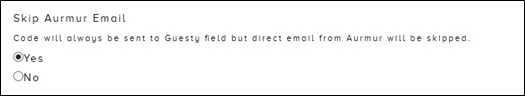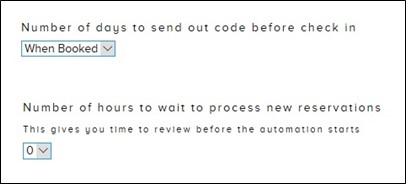Guesty Integration with Aurmur
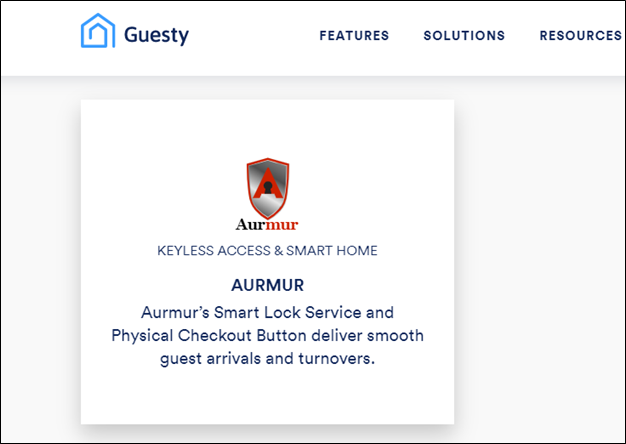
Guesty is a leading property management platform for the short-term rental and hospitality industry. By partnering with Guesty, Aurmur’s customers gain access to a powerful centralized platform for managing their properties across multiple booking platforms, simplifying and streamlining their property management tasks. Setting up the integration is typically straightforward, with just a few simple steps to follow. With Aurmur’s automated check-in/out process and Guesty’s centralized features, managing vacation rentals has never been easier or more efficient. Together, these platforms provide a seamless experience for managing properties and bookings, freeing up time and resources for property managers to focus on providing excellent guest experiences.
Guesty Integration Setup
Step 1: Log into your Guesty account and navigate to the Marketplace. Find Aurmur and click on “Connect”.
Step 2: You’ll see a page with an API Token. Click on “Copy to clipboard”. You’ll need to input the API Token into Aurmur.
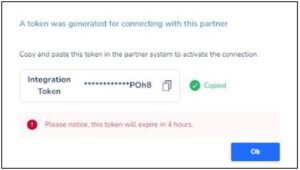
Step 3: Log into your Aurmur account and click on ACCOUNTS > EXTERNAL. Click on “Link Guesty Account”.

Step 4: Paste the API Token from Step 2 and then click “Save”
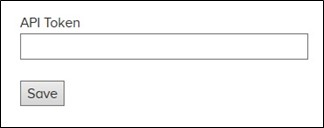
Step 5: Go to LOCKS > LISTINGS. Find the Aurmur listing you wish to tie to a Guesty listing and click “Edit”. There will be a new drop down where you can select the corresponding Guesty Listing.
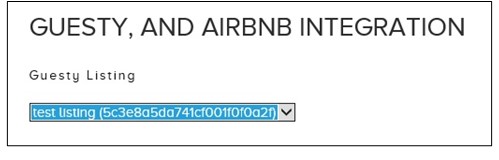
Step 6: Click “Save”. In a few minutes, Aurmur will connect to Guesty
Guest Communication:
There are two options for guest communication that you can choose after the Guesty integration setup.
Option #1 – Aurmur sends out guest welcome emails.
– Aurmur will retrieve the guest’s email address and phone number from Guesty and use this information to send out a rich email directly to the guest, with the host and co-host being copied on these emails.
Option #2 – Skip Aurmur’s welcome emails. Aumur uploads the lock codes to the Guesty’s Keycode field which can be used in the Guesty templates.
– Choose “Yes” to “Skip Aurmur Email” and the options in the following fields